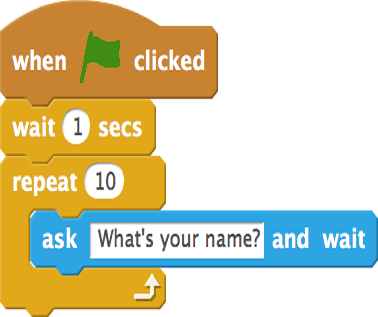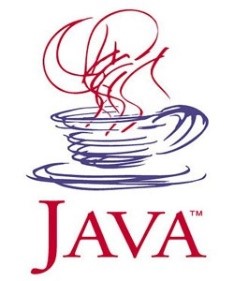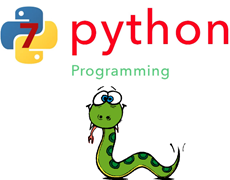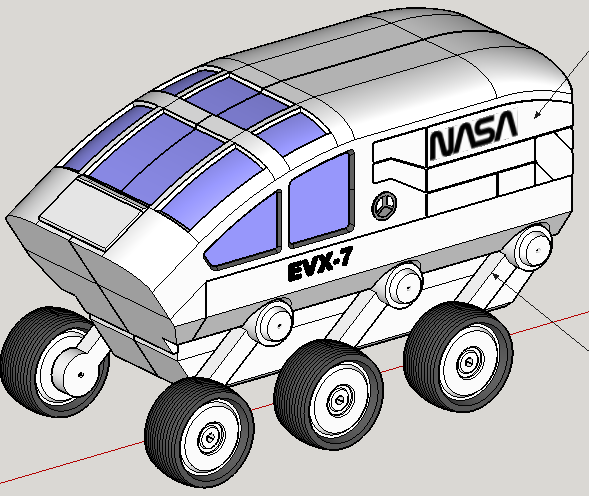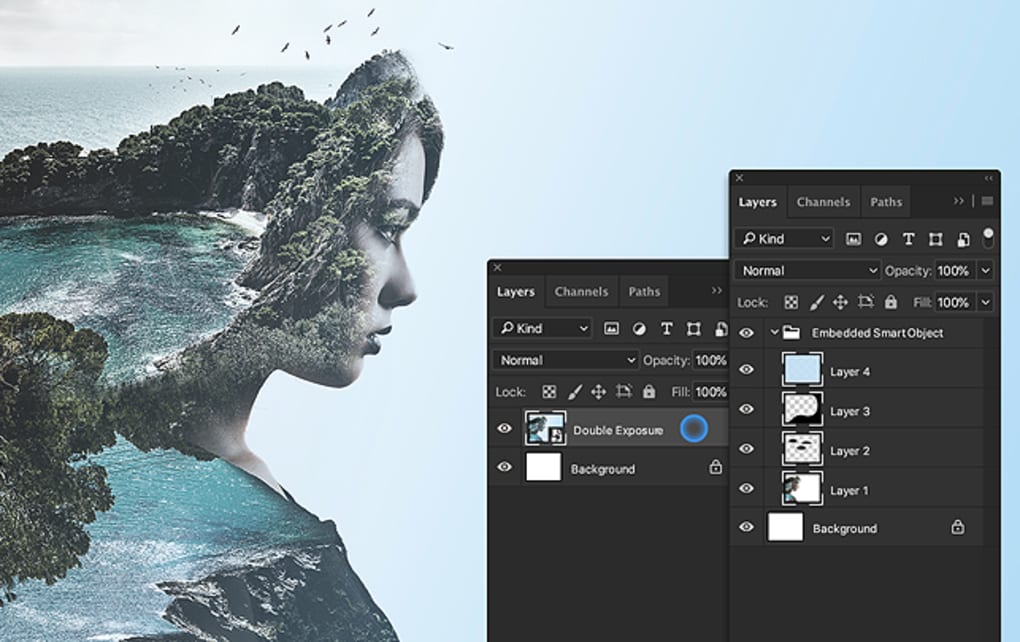When
Starts April 14th
4:30 pm – 5:30 pm
Description
Grades 7+ welcome!
8 class instances of 1 hour each day.
2 times a week Tuesday, Thursday from 4:30-5:30 pm.
Register for $25 per hour.
Maximum 4 students in class.
Please get a subscription of Photoshop if you do not have one
HERE.
Please register before the class starts below:
REGISTER HERE
After registration you will receive the conference (Zoom) link.
Students must have access to a Windows/Mac computer and internet connectivity.
Please send email to
info@steamworksstudio.com
or call us at
(844) 265-9880.